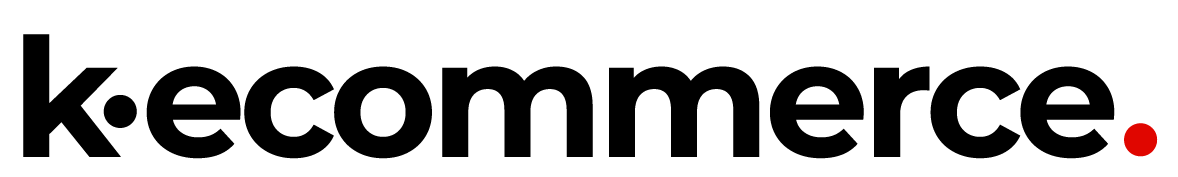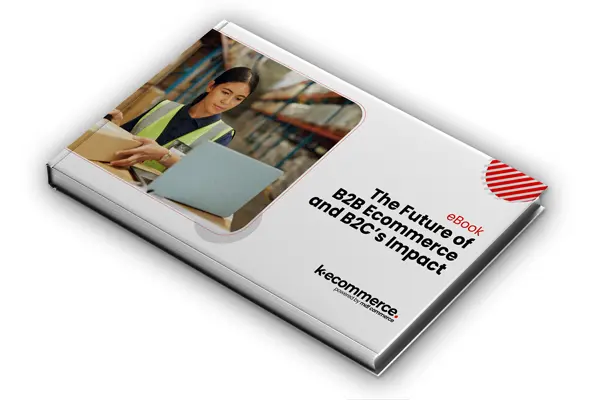What Is Ecommerce Automation? 6 B2B Use Cases That Drive Growth

Marketing Team
k-ecommerce
A lot goes into running an ecommerce business. Meeting a user’s needs at each point in their customer journey, fulfilling and shipping orders, crafting compelling marketing strategies, and responding to customers’ queries are just a few of the things you’ll need to tackle.
The good news is that many of these tasks can be automated.
With ecommerce automation, you won’t have to spend a considerable amount of time completing manual tasks or procedures.
Manual processes limit your growth, increase the risk of errors, and take time away from bigger and better things you and your team could be doing.
But what’s the value of automation in ecommerce? And how does it affect your business and your customers?
Before diving in, let’s first explore what ecommerce automation is and how it works.
- What is Ecommerce Automation and What Does it Look Like in Practice?
- How Does Ecommerce Automation Work?
- What Kinds of Tasks Can Be Automated In Ecommerce?
- How ERP Integration Supercharges Ecommerce Automation
- Automation in B2B vs. B2C Ecommerce: Key Differences
- Still Unconvinced? Explore the Continued Benefits of Automation in Ecommerce
- How to Build an Ecommerce Automation Roadmap
- Final Thoughts: Ecommerce Automation — 6 Tasks To Automate + Benefits
What is Ecommerce Automation and What Does it Look Like in Practice?
Ecommerce automation is the process of automating manual and repetitive tasks within an online platform. These tasks include inventory management, customer support, order processing, marketing campaigns, and customer communications.
For instance, you can inform a user about the status of a purchase via automated email notifications.
The goal is to free up employees to work on higher-level tasks, like product iteration, negotiating new supplier contracts, market expansion, and engaging with customers on social media.
 And as your ecommerce business grows, you won’t need to add to your headcount as much since many of your repetitive or everyday tasks will be automated.
And as your ecommerce business grows, you won’t need to add to your headcount as much since many of your repetitive or everyday tasks will be automated.
Many ecommerce automation tools, software, and apps are available online to aid in running your business. For instance, k-ecommerce’s B2B ecommerce platform integrates with your ERP (e.g., Microsoft Dynamics 365 Business Central, Acumatica, and others) to create an automated system for order fulfillment.
It’s crucial to note that automation can’t replace your workforce, as certain aspects of your ecommerce business will still require human input.
How Does Ecommerce Automation Work?
The ecommerce automation process involves three steps: a trigger, a condition, and an action. Let’s look at each in a bit more detail:
- Trigger: An event that kicks off the automation process (e.g., a customer places an order or creates a new account).
- Condition: A rule that determines what action will be taken (e.g., a customer spends a certain amount, qualifying them for a discount).
- Action: A task that will occur once certain conditions are met (e.g., the customer receives the discount).
What Kinds of Tasks Can Be Automated In Ecommerce?
To unlock the full benefits of ecommerce automation, here are the manual processes you should automate as soon as possible:
Inventory Management
Managing inventory effectively is paramount to the success of any ecommerce business. Automating inventory management allows you to keep track of your stock levels across the channels you sell on in real-time. Automated systems help with reordering, as well. Plus, they enable more accurate inventory forecasting.
With k-ecommerce, for example, your inventory in the ERP will sync with our ecommerce platform. Consequently, you’ll be aware of how much inventory you have at any given moment, eliminating overselling and overstocking. And once an order is shipped, the ERP will update your inventory in real-time.
Order Processing
 An order processing error (e.g., a user receiving the wrong item) increases your risk of receiving a bad review — or worse, losing a valuable customer altogether.
An order processing error (e.g., a user receiving the wrong item) increases your risk of receiving a bad review — or worse, losing a valuable customer altogether.
However, automated order management eliminates manual data entry, along with the risk of human error. It also makes scaling easier since the system can handle increasing volumes of orders effectively.
When you opt for ecommerce ERP integration, order processing and invoicing will be automated, allowing you to fulfill orders faster and more accurately. You’ll also get access to a real-time order tracking dashboard and integrated shipping tools to make order fulfillment easier.
Email and Social Media Marketing
Email automation can assist with crucial marketing activities, like lead nurturing, customer retention, sales, and personalization.
Rather than manually onboarding new customers, using email workflows to automate the process is a great example of ecommerce marketing automation in action.
You can also use automated emails to try to recover sales from undecided customers, which can significantly boost revenue.
What’s more, you can deliver personalized recommendations to users based on their interests, promote new products, and remind customers of important events, like subscription renewals.
Overall, email marketing offers lots of possibilities for engaging with your customers, and automating these processes can put you ahead of the game.
It’s also worth noting that you can optimize and simplify your social media posting using automation. For example, you can schedule posts to go live at the perfect time for your target audience and set up automatic responses to queries on your social profiles.
Customer Service
Automating customer service can go a long way in boosting customer loyalty and satisfaction.
Chatbots, for instance, can quickly respond to frequently asked questions (FAQs), freeing team members to focus on complex problem-solving or inquiries requiring human interaction. These bots can also offer support outside of business hours and collect a plethora of customer data from their interactions that you can use to improve your support strategy.
However, note that chatbots should work alongside your support team, not replace them altogether. Good service, after all, tends to need a human touch along the way.
Fraud Detection
Unfortunately, online businesses can fall prey to fraudsters at any given moment — and many do.
Manually reviewing orders to check for fraud is labor-intensive and inefficient. Ecommerce automation services, particularly AI fraud management systems, can detect and cancel high-risk orders, such as those involving multiple cards to complete a single purchase or larger-than-usual purchases. This results in fewer chargebacks, happier customers, and more revenue.
Payment Processing
 Automated payment solutions can help ecommerce business owners manage their financial operations more efficiently and effectively.
Automated payment solutions can help ecommerce business owners manage their financial operations more efficiently and effectively.
For instance, the time and money spent on accounts payable (AP) and accounts receivable (AR) processes will reduce significantly, allowing you to focus on delighting your target demographics. AP and A/R automation can also reduce the risk of errors caused by manual data entry, as well as help you avoid a disengaged or overworked finance team.
At the end of the day, an ERP-integrated payment solution like KIP allows you to process invoices faster, reduce errors, and cut costs.
How ERP Integration Supercharges Ecommerce Automation
ERP integration is a cornerstone of advanced ecommerce automation — turning isolated systems into a unified, intelligent engine for growth. It enables a seamless flow of information across platforms, eliminating delays, redundancies, and inconsistencies that slow down operations and frustrate customers.
In B2B ecommerce especially, ERP-integrated platforms enable real-time syncing of business-critical data across your storefront and backend, eliminating manual handoffs and data silos.
What is ERP Integration in Ecommerce?
Unlike basic plug-ins or batch-sync solutions, ERP integration connects your ecommerce platform directly to your enterprise resource planning (ERP) system — such as Microsoft Dynamics 365 Business Central or Acumatica.
This real-time connection ensures data like inventory levels, customer records, pricing, tax rules, and shipping statuses are always up to date across systems. That means customers always see accurate information, and internal teams operate with a single source of truth — a necessity for complex B2B operations.
Automated Workflows Powered by ERP Integration Include:
- Order-to-Cash Automation: When a customer places an order, it instantly syncs to your ERP, triggers order fulfillment, generates an invoice, and updates payment status — a prime example of order automation in ecommerce that reduces cycle time and improves accuracy.
- Inventory Synchronization: Stock levels are updated in real time, helping you avoid overselling or manual reconciliation. This is critical for businesses managing large or fast-moving catalogs across multiple channels.
- Pricing and Tax Automation: Customer-specific pricing tiers and complex tax logic are applied dynamically, reducing errors and ensuring compliance. This capability is especially important in B2B transactions where negotiated pricing and multi-jurisdiction tax handling are common.
- Shipping and Logistics Updates: Shipping statuses flow from your ERP to the ecommerce platform, providing accurate tracking information and triggering automated customer notifications. This not only improves transparency but also enhances customer interaction by keeping buyers informed at every stage.
ERP integration goes beyond being a back-end feature — it can also improve efficiency with customer-facing tasks. By replacing disconnected systems and manual processes with a centralized architecture, businesses can scale B2B ecommerce operations confidently and cost-effectively.
With k-ecommerce, ERP integration isn’t an afterthought. It’s built in from the ground up, supporting native two-way syncs and event-based workflows that help B2B teams reduce errors, accelerate order cycles, and delight customers — all within a framework built for scalable ecommerce automation.
Automation in B2B vs. B2C Ecommerce: Key Differences
While automation brings benefits to both B2B and B2C ecommerce, the needs, complexity, and value differ significantly across these models — especially when ERP integration comes into play.
In B2C ecommerce, automation typically focuses on marketing efficiency. The goal is often to boost sales volume and increase customer retention through personalized, fast-moving digital touchpoints.
Common tools include:
- Abandoned cart reminders
- Automated discount offers
- Personalized product recommendations
- Social media campaign scheduling
These ecommerce marketing automation workflows enhance customer engagement and drive revenue, but they usually serve individual consumers with relatively simple buying journeys. Because most B2C transactions are one-time or low-complexity, the automation software used is generally focused on speed and scale rather than customization.
In contrast, B2B ecommerce automation supports highly structured, multi-user transactions with deep backend complexity. Examples include:
- Purchase order (PO) workflows that require approvals from multiple stakeholders
- Tiered pricing based on customer contracts or negotiated rates
- Payment terms involving credit limits, invoicing, and delayed billing
- Shipping to multiple addresses for a single order
These scenarios demand automation tools that can handle customer-specific pricing automation, tax jurisdiction rules, and multi-user ecommerce accounts — all tied into a centralized ERP system. B2B buyers often act as part of a purchasing team and require approval chains, making workflow automation far more intricate than in B2C environments.
That’s why B2B ecommerce automation must go beyond basic task automation to support scalable operations. k-ecommerce was built specifically to handle B2B workflows like these, offering full ERP ecommerce automation with features tailored to business buyers — not just retrofitted for them.
Still Unconvinced? Explore the Continued Benefits of Automation in Ecommerce
Automation in ecommerce can be a game changer for businesses of all sizes. From how you serve customers to how confidently you can act on your data, automating tasks drives efficiency and frees up your teams to focus elsewhere for more impact. It makes it possible for your team to reap the advantages of:
Improved Customer Experience
Offering ecommerce customers a great experience is not just a good idea. It’s crucial to your success.
Automated product recommendations, accurate product availability information, and timely chatbot replies are just some of the ways ecommerce marketing automation tools can help with this. In short, these tools ensure that you offer a hassle-free, memorable, and efficient shopping experience.
Greater Accuracy
Manually overseeing an online shop is not only time-consuming but also prone to human errors. Automated systems ensure business processes are executed accurately, allowing you to avoid costly mistakes and maintain a competitive advantage.
Overcoming a Lack of Resources
In essence, ecommerce automation involves automating everyday tasks to streamline business processes. That way, even with fewer resources, you can scale up your business and provide an optimal customer experience.
More Productive Business Processes
Outsourcing time-consuming business processes to an ecommerce automation tool can go a long way in enhancing productivity. For instance, when looking to automate your marketing efforts, you only need to set up a workflow once. By doing so, you’ll free up valuable time and resources and maintain focus on high-value work.
How to Build an Ecommerce Automation Roadmap
Building an ecommerce automation strategy starts with prioritizing the processes that will bring the greatest return in efficiency and customer behavior. A thoughtful roadmap ensures you make steady progress — without overwhelming your team or disrupting operations.
Step 1: Identify High-Volume, Low-Value Tasks
Start with tasks your team performs frequently but that don’t require creativity or judgment. Think: invoice creation, inventory updates, payment reminders, or order status notifications.
Step 2: Audit Your Tech Stack
Evaluate whether your existing ERP and ecommerce systems are integration-ready. Look for data silos, gaps in data flow, and reliance on manual exports. These bottlenecks are prime candidates for an automation tool; resolving them early allows for more effective real-time ecommerce data sync and minimizes the risk of implementation errors.
Step 3: Set Impact-Oriented Goals
Focus on outcomes that directly improve customer experience or operational throughput. Goals might include faster order turnaround, fewer fulfillment errors, or more accurate inventory visibility.
Step 4: Choose a Platform Built for Automation
Not all ecommerce software is created equal: look for platforms with native ERP integration to avoid the complexity of third-party connectors. A platform like k-ecommerce minimizes workarounds, making your automated workflow smoother and more sustainable. Built-in features such as real-time ecommerce data sync, a robust automated invoicing system, and payment processing automation streamline operations.
Step 5: Roll Out in Phases
Begin with high-impact wins (e.g., automated order processing, real-time inventory sync) before expanding to advanced workflows like customer-specific pricing automation or automated accounts receivable. Be sure to support each phase with clear training and change management to create a smooth transition.
Ultimately, automation goes far beyond technology — it’s a business process transformation. Taking a phased, ERP-integrated approach sets the stage for long-term success.
Final Thoughts: Ecommerce Automation — 6 Tasks To Automate + Benefits
By implementing ecommerce automation, you can scale efficiently, reduce manual errors, make informed choices, and build meaningful connections with your customer base.
If you’re looking to automate your ecommerce operations, consider k-ecommerce. With our ERP-integrated solutions, you’ll be able to automate order and payment processing, keep track of inventory in real-time, and ship products quickly. Whether you sell to B2B clients, D2C clients, or both, we’ve got you covered.