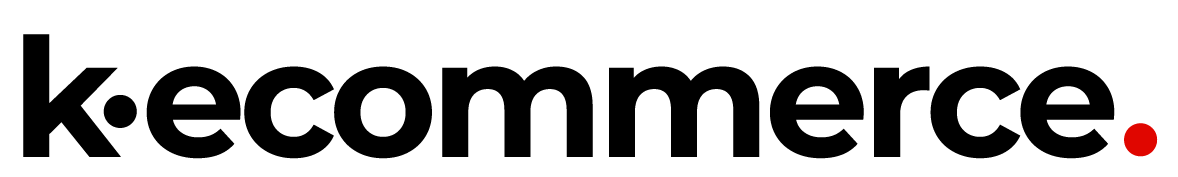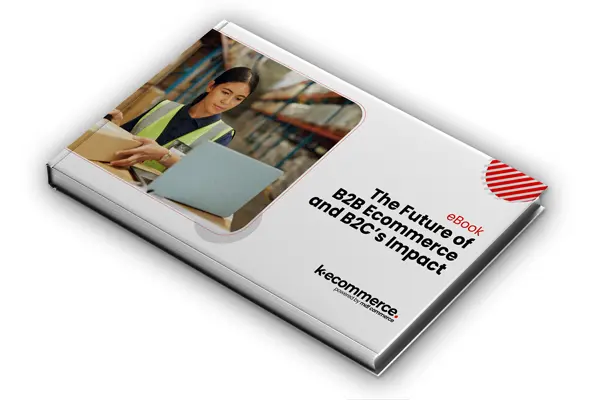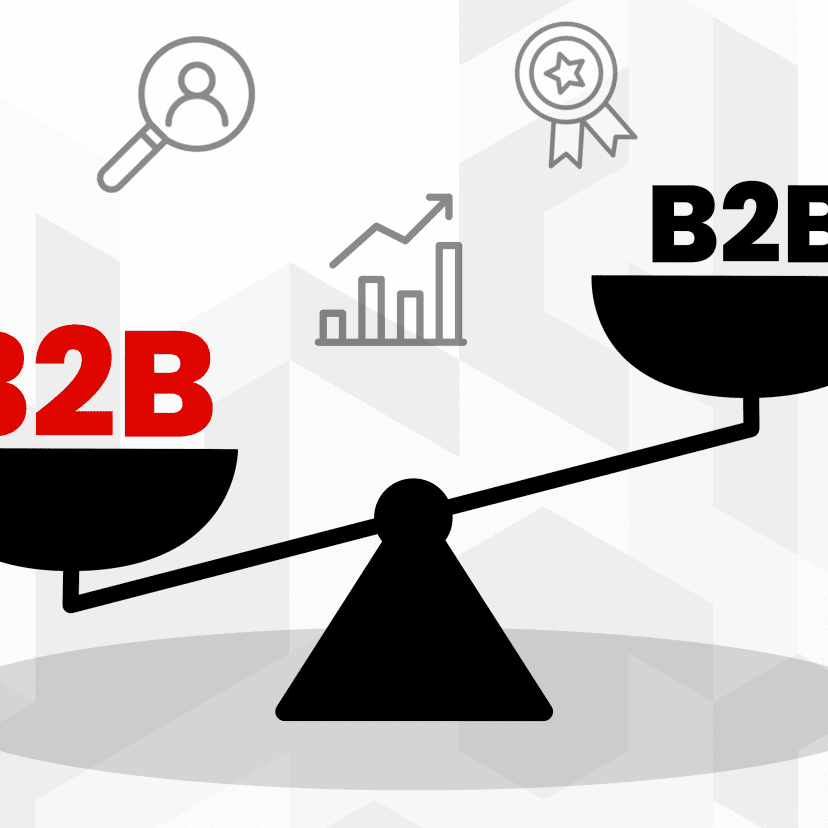
How to Evaluate B2B Ecommerce Software as an IT Leader
Laura
Buzin

As an IT leader, you make decisions that ripple across every department. Your B2B ecommerce platform is one of the most critical — it’s not just a sales tool, but the backbone of how your business connects with customers, processes orders, and manages data. The right platform can unlock new revenue streams, streamline operations, and future-proof your business, while the wrong one can quickly become a costly bottleneck.
This guide breaks down a clear, step-by-step framework to help IT leaders evaluate B2B ecommerce software confidently — balancing business strategy, technical fit, and long-term scalability.
Step 1: Understand What Makes B2B Ecommerce Different
Before comparing vendors or pricing, it’s essential to understand that B2B ecommerce is fundamentally different from B2C. While B2C platforms usually focus on aesthetics and simplicity, B2B commerce involves complex business logic, account-based relationships, and deep integrations with existing systems.
Here’s what sets B2B apart:
- Complex pricing models: Tiered, negotiated, and volume-based pricing for different customers.
- Account-based buying: Multi-user accounts, approval hierarchies, and credit limits.
- Sophisticated ordering workflows: Quotes, reorders, and configurable products.
- Integrations: Real-time synchronization with ERP, CRM, and inventory management.
- Payment flexibility: POs, ACH, and credit terms alongside card payments.
- Compliance and data security: Adherence to industry and regional standards like PCI DSS and GDPR.
Recognizing these distinctions early ensures you’re evaluating solutions that can actually meet your organization’s operational complexity. k-ecommerce, for example, was designed specifically to align with the intricacies of B2B — integrating deeply with ERP systems like Microsoft Dynamics and Acumatica to unify sales and backend operations.
Step 2: Define Business and Technical Requirements
Once you understand the unique landscape, your next step is defining why you need new ecommerce software — and what success looks like.
Start With the “Why”
It may seem counterintuitive, but instead of jumping into product demos, clarify what your business hopes to achieve. Your goals will guide every decision that follows.
Examples of SMART goals you can develop include:
- Expanding into new digital markets or regions to reach untapped customer segments and drive revenue growth.
- Reducing manual order errors and data duplication through automated ERP synchronization and streamlined workflows.
- Personalizing the buyer experience with customer-specific catalogs, tailored pricing, and account-based portals.
- Improving order accuracy and fulfillment speed by connecting real-time inventory data across systems.
- Increasing average order value through intelligent upsells powered by purchase history and product recommendations.
Having a clearly defined “why” helps align IT priorities with broader organizational goals.
Identify Stakeholder Needs
A B2B ecommerce platform serves multiple audiences — not just customers, but also the teams that support them.
External users (your customers) need:
- Intuitive self-service portals where they can browse, order, and manage accounts independently.
- Account management with reorders and invoices to simplify repeat purchasing and payment tracking.
- Mobile accessibility for seamless experiences across devices.
- Custom pricing and product catalogs tailored to their business relationship and purchasing agreements.
Conversely, internal teams need:
- Sales visibility into customer activity and quote generation to support strategic and social media selling.
- Customer support tools for quick issue resolution, including order tracking and account management.
- Marketing control over promotions and analytics to drive campaigns and measure performance.
- Accounting integrations for invoicing and payment reconciliation that eliminate manual data entry.
- IT-friendly architecture that’s secure, stable, and scalable with minimal maintenance overhead.
Gather feedback through interviews, surveys, and workshops. The more you understand day-to-day pain points, the better you can select a platform that meets actual operational needs.
Map Your Current Technology Systems
B2B ecommerce doesn’t exist in isolation — it sits at the heart of your digital ecosystem.
List the systems your new platform must work with:
- ERP (for pricing, inventory, and orders)
- CRM (for customer data and relationships)
- WMS and fulfillment systems (for warehouse and shipping operations)
- Accounting and payment gateways (for financial management)
- AI and marketing automation and analytics tools (for customer engagement and reporting)
This ensures any potential platform can integrate smoothly rather than adding complexity.
Plan for Growth
Think five to ten years ahead. How will your transaction volume, product catalog, and geographic reach evolve? Will you need multilingual sites, new storefronts, or API-driven headless experiences?
A platform that can’t scale becomes a constraint. Prioritize solutions that can adapt as your organization expands — not force you into costly replatforming later.
Step 3: Evaluate Core Capabilities
With a clear sense of goals and requirements, you can begin evaluating vendors on their ability to deliver — both technically and strategically.
Integration Capabilities
Integration isn’t a “nice-to-have.” It’s the backbone of a functioning B2B ecommerce ecosystem.
When comparing platforms, look for:
- ERP and CRM connectivity: Real-time synchronization for pricing, inventory, and order data.
- API-first design: Comprehensive, well-documented APIs and webhook support.
- Payment and logistics integrations: Compatibility with your preferred gateways and carriers, including major payment processors, shipping providers such as FedEx and UPS, and marketplace integrations with Amazon.
k-ecommerce’s native ERP integration, for instance, ensures that customer data, pricing, and order information flow seamlessly between systems without the need for custom middleware.
Scalability and Performance
A B2B platform must handle spikes in demand, large catalogs, and complex transactions without lag or downtime.
Ask potential vendors about:
Uptime guarantees (SLAs) to ensure reliability during critical business periods.
- Load and stress testing results that demonstrate performance under real-world conditions.
- Global content delivery and latency management for fast page loads across regions.
- Cloud-native or microservices-based architecture that enables horizontal scaling as demand grows.
k-ecommerce, for example, is deployed in a fully PCI-DSS certified cloud infrastructure and processes billions of dollars in transactions annually, with 99.9% uptime guarantees.
Security and Compliance
Security is non-negotiable — and as an IT leader, it’s your domain.
Verify that every shortlisted platform supports:
- Encryption: Both in transit and at rest to protect sensitive data.
- Access control: Role-based permissions, MFA, and SSO for secure user management.
- Compliance: PCI DSS, GDPR, and industry-specific standards relevant to your operations.
- Disaster recovery: Documented processes and RTO/RPO objectives to minimize downtime.
k-ecommerce maintains PCI Level 1 certification — the highest level of payment security compliance — and implements enterprise-grade encryption and access controls across its platform.
Customization and Workflow Flexibility
No two B2B businesses operate the same way. Your software should adapt to your workflows — not the other way around.
Look for:
- Configurable pricing and approval workflows
- Flexible APIs for custom logic
- Automation for quote generation or recurring orders
- Headless or modular options for future expansion
Avoid systems that require heavy custom development for every small change — you’ll spend more time maintaining the platform than innovating with it.
Step 4: Assess Technical and Operational Fit
At this point, you’ve narrowed your list of options. Now it’s about testing how well each platform aligns with your organization’s architecture, budget, and resources.
Architecture and Extensibility
It’s time for a comprehensive review of what’s under the hood:
- Is it built on modern frameworks that your developers can support?
- How easily can you connect external tools or build extensions?
- Are the APIs secure and comprehensive?
If your team uses modern development stacks or microservices, a platform that supports headless commerce or modular integrations will make long-term management easier because it allows your developers to work with familiar tools, reduces vendor lock-in, and enables you to evolve different parts of your stack independently without disrupting the entire system.
Deployment and Control Options
Choose the hosting model that fits your IT strategy and budget:
- SaaS (Software as a Service): With SaaS, the vendor manages infrastructure, security patches, and platform updates, freeing your IT team to focus on strategic initiatives. The benefits are lower maintenance, automatic updates, and predictable costs — ideal for teams focused on agility.
- PaaS (Platform as a Service): PaaS gives you more flexibility to build custom features while the vendor handles the underlying infrastructure. It offers greater customization and control while offloading infrastructure management.
- On-premise or hybrid: This model requires dedicated IT resources for maintenance, updates, and security, but offers complete control over data and system configuration. While this approach offers full control and customization, it’ll result in higher ongoing overhead.
Many B2B brands today lean toward cloud-based SaaS options like k-ecommerce to balance performance, control, and cost.
Total Cost of Ownership (TCO)
License fees only tell part of the story. Assess the full cost of ownership over 3–5 years, including:
- Implementation and integration costs
- Hosting and infrastructure fees
- Maintenance, updates, and support contracts
- Developer or customization costs
- Training and onboarding time
A platform that looks inexpensive upfront can become more expensive over time if it requires heavy custom work or manual upkeep.
Security and Compliance Proof
B2B ecommerce security is crucial, so ask vendors for validation — not just assurances. Request documentation such as:
- SOC 2, ISO 27001, or PCI DSS certifications
- Results from third-party penetration tests
- Data residency details (where data is hosted and backed up)
- Incident response and breach-handling procedures
For instance, k-ecommerce maintains PCI Level 1 certification and deploys its platform in enterprise-grade cloud infrastructure with comprehensive security documentation available to prospective customers. If a vendor can’t produce that type of information, that’s a red flag.
Step 5: Validate, Test, and Decide
Now it’s time to put theory into practice. Before signing anything, validate your shortlist through structured evaluation.
Here’s what that can look like:
Issue a Clear RFP
Use your defined business and technical requirements to create a focused Request for Proposal (RFP). This ensures every vendor is evaluated against the same criteria to simplify comparisons — functionality, integration readiness, scalability, and compliance.
Run Hands-On Demos or Proofs of Concept
Generic demos can’t tell you much about what’s relevant to your brand’s situation. Request a custom demo or proof of concept that mirrors your real workflows — including integrations with your ERP or CRM and sample product data. This not only tests relevant capabilities but also reveals how responsive and transparent the vendor is to your specific needs.
Check References
Speak directly with existing customers who resemble your organization in size, complexity, or industry. Ask about:
- Implementation challenges and timelines
- Support responsiveness
Integration depth and flexibility - ROI and long-term reliability
Additionally, check third-party review platforms like G2, Capterra, and TrustRadius to get unbiased feedback from actual users about their experiences with the platform, common pain points, and overall satisfaction.
Negotiate Contracts and SLAs
This step is where you do your due diligence to protect your organization as its trusted IT leader. Work closely with legal and procurement to ensure contracts cover:
- Defined uptime guarantees and response times
- Data ownership and portability
- Renewal and termination terms
- Security, compliance, and confidentiality obligations
A clear SLA not only sets expectations but also builds accountability into the relationship.
Think Beyond Implementation
Even after a successful launch, your work as an IT leader isn’t done. The real measure of success lies in how well the platform evolves with your business.
Keep monitoring performance, user adoption, and integration health. Schedule regular vendor check-ins to review roadmap updates and feature enhancements. And remember: A good ecommerce platform isn’t just a tool — it’s a long-term partnership.
That’s where k-ecommerce stands out. Built for IT-led organizations, and offers:
- Deep, native ERP integration
- Enterprise-grade security and compliance
- Cloud scalability without heavy infrastructure demands
- A vendor relationship that emphasizes partnership, not dependency
Whether you’re modernizing your B2B operations or building a new digital channel from the ground up, k-ecommerce helps IT leaders simplify the complex — securely and efficiently. Explore how k-ecommerce can help your organization connect systems, customers, and growth — all in one secure, scalable platform.