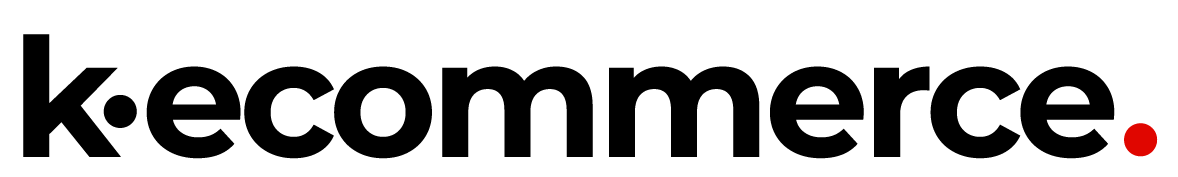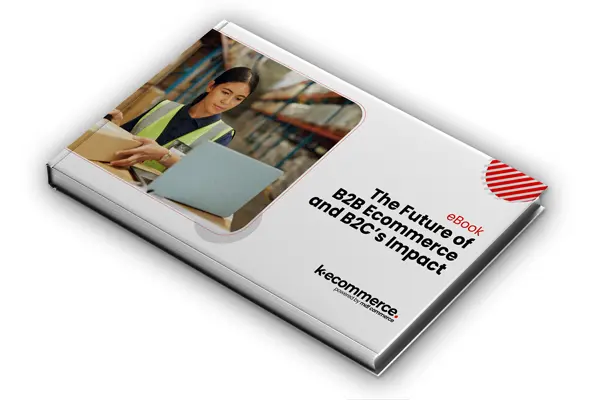Ecommerce UX Best Practices for B2B Online Stores

Marketing Team
k-ecommerce
A reliable ecommerce platform is undeniably a vital first step for any online business. Yet, setting up an ecommerce store doesn’t guarantee you success, especially in the B2B space. In fact, launching your platform is just the start of a multifaceted process.
The first task is choosing an ecommerce solution that smoothly integrates with your ERP system. Once you’ve found the right fit, implementation comes next.
After you populate your ecommerce website with relevant product information, you can conveniently start selling online, and your loyal clients can use your platform as their primary sales portal — a significant achievement in itself.
But achieving perfection takes time. You need to refine and optimize your platform’s user experience (UX), which directly affects how easy it is for customers to use your website.
To help you do this, we’ve compiled seven invaluable ecommerce UX best practices for your B2B online store. Embracing these strategies will drive your digital marketplace toward greater success and increase customer satisfaction.
Here’s what we’ll cover:
- Role of UX Design in Ecommerce
- UX Best Practices for Ecommerce
- Final Thoughts: 7 Ecommerce UX Best Practices for B2B Businesses
Role of UX Design in Ecommerce
Optimizing for ecommerce user experience makes it easy for customers to navigate your online store. They can quickly find the items they’re looking for and enjoy a smooth checkout process.
One of the key benefits of a good ecommerce UX design is high sales. UX optimization makes online shopping so easy that customers can’t resist buying. According to a 2023 UX Trends Report by World Usability Congress, over 70% of the decisions customers make during purchases are driven by value and supported by ease of use.
An excellent UX also results in:
- Higher search engine rankings: A good UX — coupled with other search engine optimization (SEO) factors — sends positive signals to Google that your website offers value to users, leading to higher rankings and more traffic.
- Word-of-mouth marketing: Happy clients are more likely to recommend your store to others, which brings in more potential customers.
- Competitive edge: If you offer a better customer experience than your competitors, you’ll stand out and attract more clients.
UX Best Practices for Ecommerce
- Include 3–5 product images for the most popular products.
- Highlight best-selling products.
- Provide supplementary product information.
- Offer “in-scale” product photos.
- Show accessories, apparel, and cosmetics on a human model.
- Have a third-party payment option.
- Use main product categories in your navigation bar.
Let’s look at each best practice in detail:
Include 3–5 Product Images for the Most Popular Products
Product images improve the UX of your ecommerce site. In fact, 61% of online shoppers say ample product images are a crucial part of an ecommerce website’s design and function.
Therefore, add at least 3–5 pictures of each product. That way, shoppers can view the products from different angles and make confident purchase decisions.
k-ecommerce’s ERP-integrated solution has a rich product catalog that lets you show multiple images with each product. You can also add dynamic content, like videos and spec sheets, to your product pages.
Highlight Best-Selling Products
It can sometimes be hard to track down multiple high-quality images for each product in an extensive catalog. In such cases, we encourage sellers to provide quality photos, especially for their best-selling products or product categories.
This approach draws customers to the most popular items. Plus, they can zoom into the photos and see more details without distortion.
Provide Supplementary Product Information
Give users as much information as possible about a product. That means beyond offering the basic product details, always link directly to supplementary information, like manufacturing ethics, material sustainability, assembly instructions, FAQs, and owner’s manuals. This helps customers better understand your products.
To ensure consistency, apply the supplementary information uniformly across products of the same type when possible. That way, customers can find the same details for each product and compare similar items more easily.
Remember, while supplementary information is valuable, it doesn’t replace basic information, like detailed product descriptions. Offer both types of information to improve the UX and make customers more confident in their purchases.
Offer ‘In-Scale’ Product Photos
Show your products in a way that helps customers understand their size and scale. For example, provide at least one image that illustrates a product’s size.
Also, consider how people use a product when you want to illustrate its scale. For example, appliances like mixers look better when you showcase them in their environment. You can also display related items next to the appliance — like cupcakes next to a mixer — so customers can see the size and how it compares to similar products.
Show Accessories, Apparel, and Cosmetics on a Human Model
You can also display products customers wear, like accessories, apparel, and cosmetics, on a human model to show how the items look when used. This makes it easy for buyers to picture themselves using the product.
Have a Third-Party Payment Option
How easy and flexible your payment process is has a large impact on user satisfaction. According to Marqeta’s 2023 State of Payments Report, abandoned a shopping cart because they were required to use a new payment method or download a mobile app.
Consider adding at least one third-party payment option to give customers more choices when making transactions. This will help you increase your conversion rates and reduce cart abandonment.
k-ecommerce offers multiple payment options, including major credit cards, credit memos, ACH/EFT, and even gift cards.
Use Main Product Categories in Your Navigation Bar
Another way to make your website’s design user-friendly is to put the main product categories — such as “Men,” “Women,” and “Sale” — right in the main navigation bar.
Doing so helps users browse your website with ease and quickly find the product pages they’re looking for.
Having your key product categories in the main navigation bar also allows for a simpler dropdown menu design. When users hover or click on a category, they can see its relevant subcategories displayed in an organized way.
Final Thoughts: 7 Ecommerce UX Best Practices for B2B Businesses
Apply these seven ecommerce UX best practices to your B2B online store to create a solid digital presence and increase customer satisfaction.
Not sure where to start? Partner with an experienced ecommerce platform that offers integrated services and scales with your online business.
k-ecommerce provides everything you need to create and scale your ecommerce store, such as ERP-integrated payment solutions. Contact us today to grow your B2B ecommerce business.